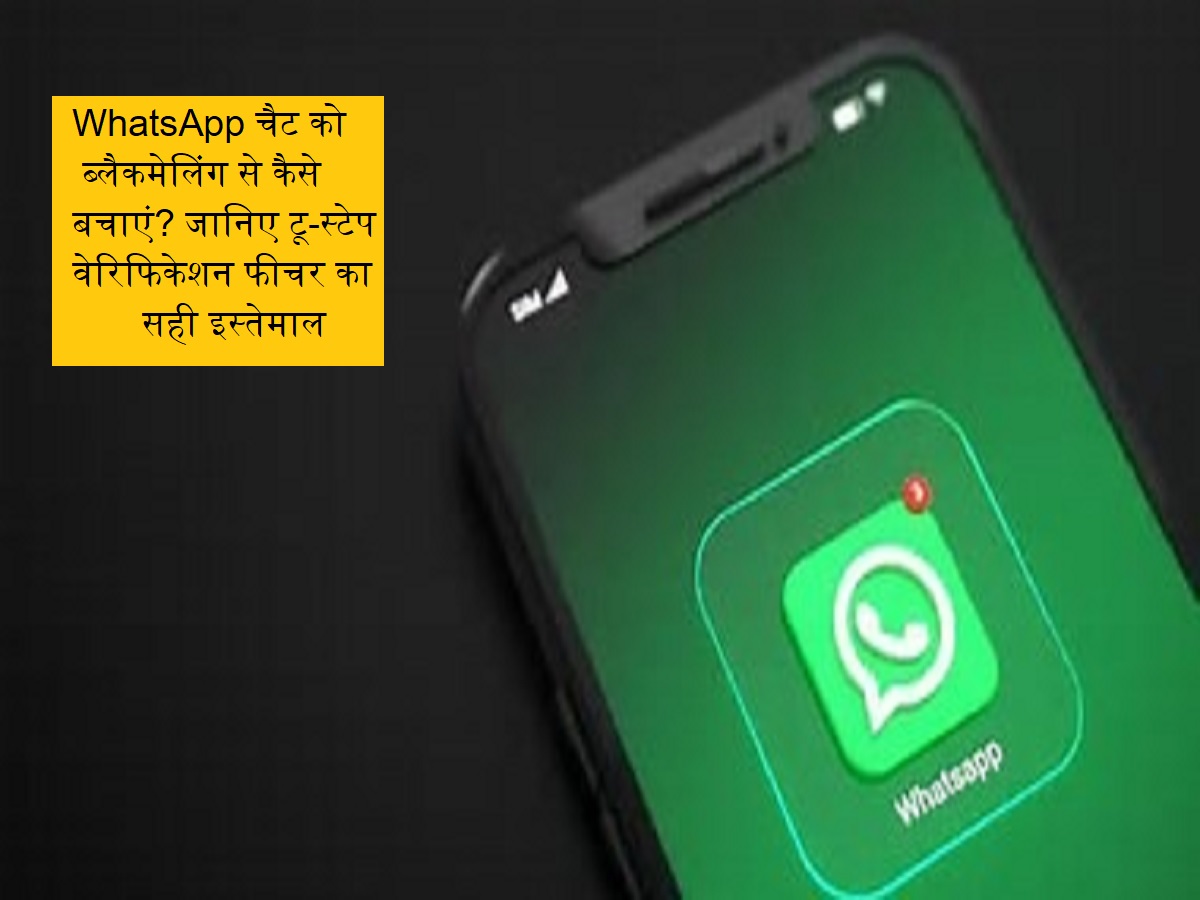Whatsapp users need to be the most vigilant in increasing cases of cybercrime. Whatsapp chats become the easiest target in crimes like hacking, data theft and blackmailing. If your personal conversation is leaked, it can be used for blackmailing.
But with the help of the two-step verification feature present in Whatsapp, you can keep your chats completely safe.
What is WhatsApp’s Two-Step Verification feature?
Two-Step Verification is a security layer that protects your WhatsApp account from hacking and unauthorized access. This feature is active when a new device tries to log in to your account.
-
It has to set a 6 -digit pin.
-
No person can reach your Whatsapp account without this pin
-
Even if SIM cloning is done, the hacker will not be able to access your account
This feature is especially necessary for users who share their personal or professional data on WhatsApp.
How to activate two-step verification?
-
Open Whatsapp App
-
Go to Settings option below
-
Select the Account section from there
-
Tap on two-step verification
-
Now click on ‘enable’ and set a 6 digit pin
If you want, you can also add an email address, so that you can reset it by forgetting the pin.
Why is this feature important?
-
Your chats and media files are completely safe
-
Blackmailing and fraud can be avoided
-
Inadvertently, the account remains safe even when the device is accessed
-
This is an effective way to protect business and sensitive information
So scary that this film was banned in dozens of countries, the condition of the audience was bad
How to protect the post Whatsapp chat from blackmailing? Know the correct use of two-step verification feature first appeared on News India Live | Breaking India News, The Indian Headline, India Express News, Fast India News.