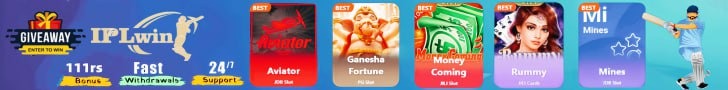How to keep an eye on children’s phone: Nowadays every person has a mobile in his hand. It also has high speed internet. That’s why the habit of mobile is increasing not only in adults but also in children. Nowadays children do their homework by watching online videos or other material. They also need mobile and internet for studies. That’s why it has become difficult to wean children away from mobile phones.
Now the question is that parents cannot keep an eye on kids all the time whether they are studying or watching any other content on mobile. All kinds of material is available on the internet. Some things should not be seen by children according to their age. That’s why many times children start using mobile secretly.
Let us tell you that if your child also watches the phone a lot and you are worried that he should not see any such content on the Internet, then you can control your children’s device with the help of some features of Google Play.
content filtering
There is a lot of obscene and objectionable content available on the internet, which can affect the personality of children. In such a case, Google allows parents to filter the content available on the Play Store. With the help of this feature, you can control the filter based on the age of your child. After this, children will get to see the content according to their age.
App Approval Feature
App approval on Google Play is a feature through which parents are notified to review, approve, and decline any apps that children download. It allows the parent to control the apps the child is accessing.
purchase approval
Usually children keep downloading many unnecessary apps and games from Google Play Store. Parents don’t even know what games their kids are buying on mobile. There have been several incidents where children have emptied their parents’ bank accounts to buy games. In such a situation, the purchase approval feature of Google Play can prove to be very helpful for the parents. A parent can decline any purchase from a child’s account.
password protection
It is very important to set a password or PIN on your Google Play account. This will prevent children from tampering with parental control settings. Basically, password protection is a security process that protects information accessible through a computer or mobile. It allows only those people to access the information who have the authorized password.
Google Play Family Library
This feature of Google is also very useful. With this, you will be able to keep an eye on the content that your kids are watching or downloading. If you’re not a member of a family group, you’ll need to create one first. So first open the Google Play application. Then tap on the profile icon in the top right. After that go to Settings and click on Family. Then tap Sign up for Family Library. Then follow the instructions given on the screen. Through this feature, you can keep track of the applications, games, movies, TV shows purchased from Google Play.