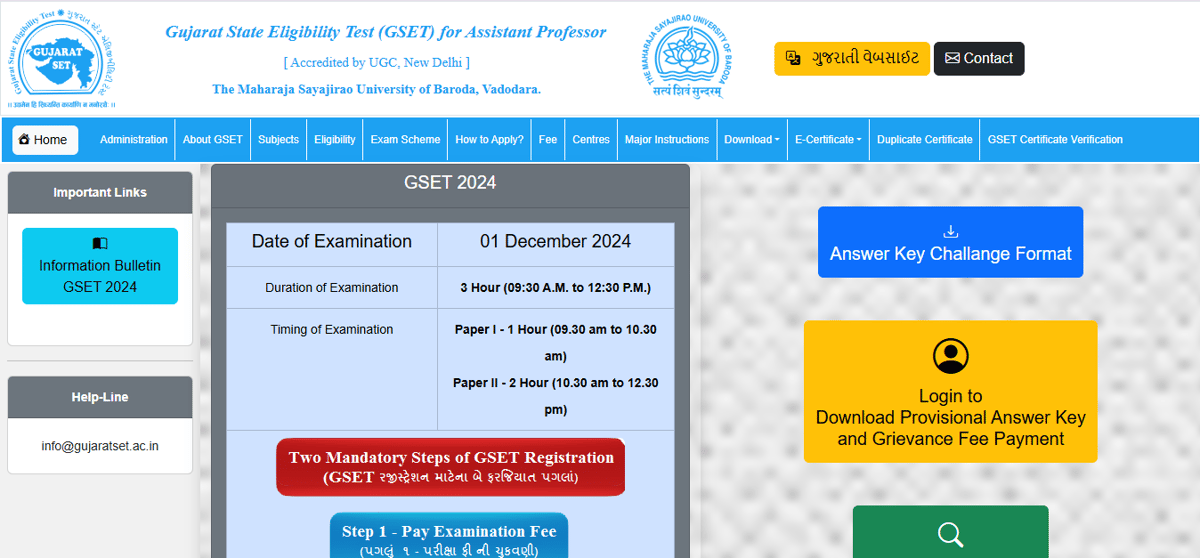The Gujarat State Eligibility Test (GSET) tentative answer key has been made available by Maharaja Sayajirao University of Baroda, Vadodara. The preliminary answer key for the GSET 2024 exam is available for download and review on the official website, gujaratset.ac.in. By December 10, candidates have the opportunity to object to the GSET 2024 preliminary answer key.
How to check answer key?
-Go to gujaratset.ac.in, the official GSET website.
-Click the “Login To Download Provisional Answer Key and Grievance Payment” link on the home page.
-Click submit after entering your login information.
-Click the link to get the GSET Answer Key 2024 on the newly displayed page.
-Save it for later use after downloading it.
The response sheets of the applicants who took the test have also been made public by the institution.
Objection window
The provisional answer key has been uploaded by the university along with the procedure for objecting to it. After submitting their login information, candidates can use the link on the official website to voice their objections online.
How to raise objection?
To raise an objection for GSET 2024, follow these steps:
– Visit the official GSET website at gujaratset.ac.in.
– Click on the “Answer Key Objection” link on the homepage.
– Log in using your registration ID and password.
– Select the question and answer you want to challenge.
– Click on the objection link and submit your objection along with supporting documents.
– Pay the required objection fee per question.