







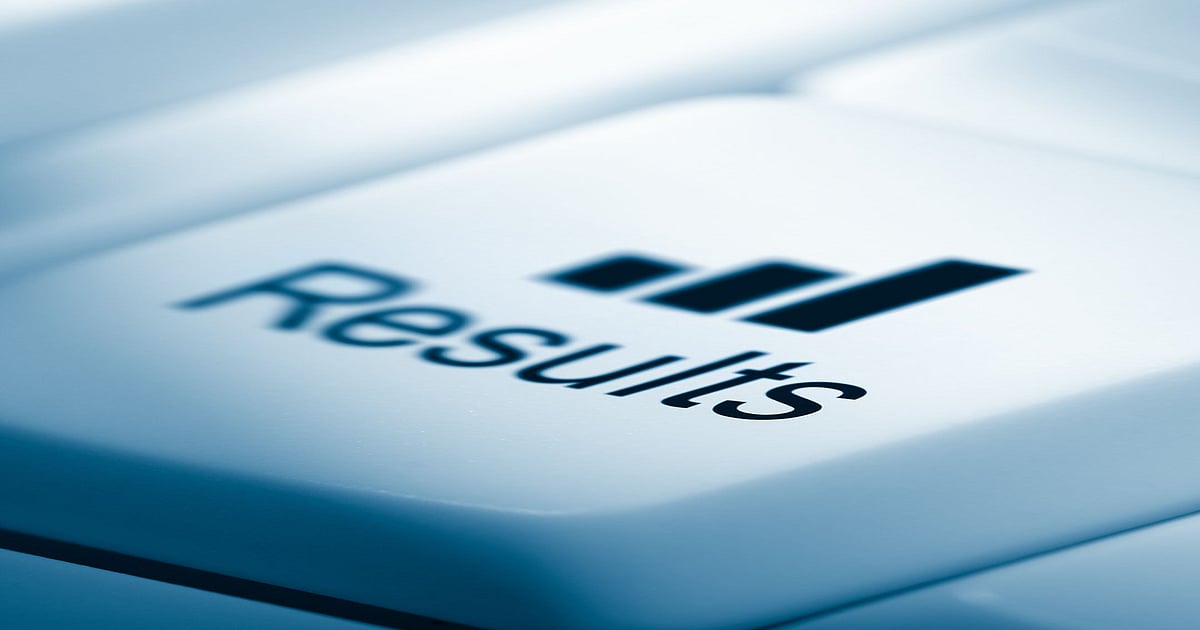








Cricket Jounralist at Newsdesk More by Rahul Dev
NewsDesk-24.in is one of the India leading source of new Cricket Matchs and other Cricket series related information. Cric Joy exists to simplify Cricket, IPL news in hindi and helps you read the right news at the right place.