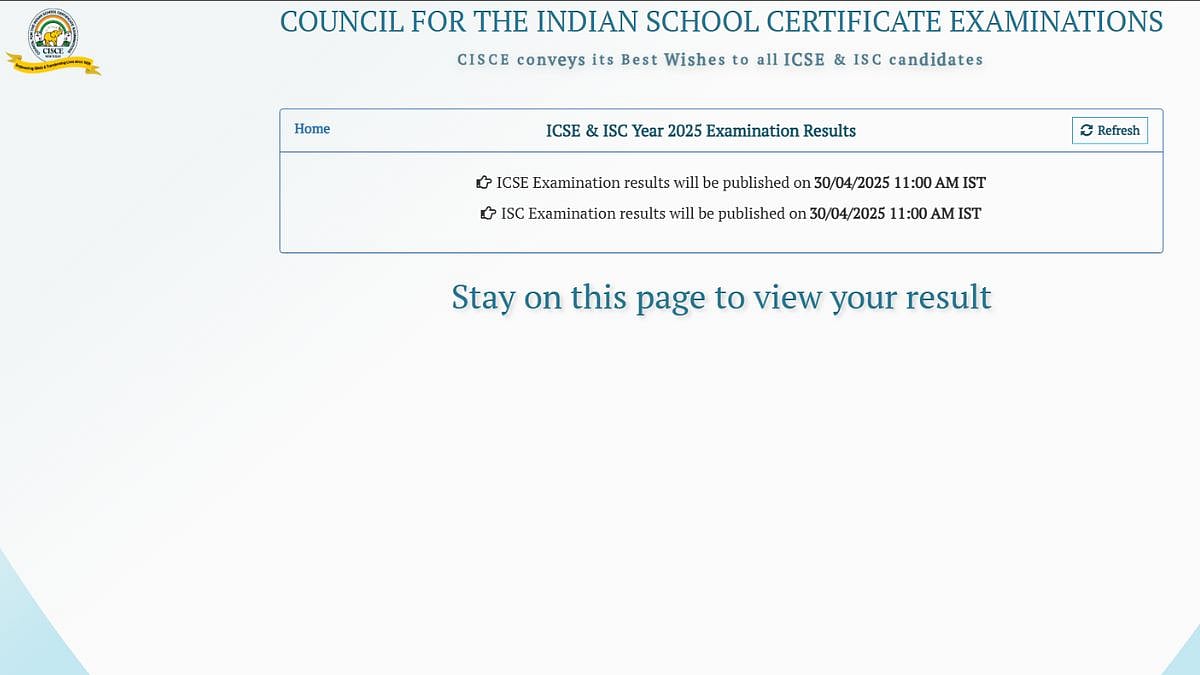CISCE Class 10, 12 Result 2025 To Be Declared Today At 11 AM On cisce.org; How To Check via Website, Career Portal & DigiLocker | Website (cisce.org)
CISCE Class 10 and 12 Result 2025: The Council for the Indian School Certificate Examinations (CISCE) will declare ISC and ICSE board exam results today, April 30. According to a statement from the Council, the results will be declared in a combined manner at the Board’s office at 11 am. Candidates will be able to check their results on the official website at cisce.org.
The Council for the Indian School Certificate Examinations (CISCE) has concluded the Indian School Certificate (ISC) Class 12 exams. The ISC Class 12 exams 2025 were conducted from February 13 to April 5, 2025, while the ICSE Class 10 exams took place between February 18 and March 27, 2025.
CISCE Class 10 and 12 Result 2025: Sites to check the result
cisce.org
results.cisce.org
CISCE Class 10 and 12 Result Date 2025: How to check the result on website
Step 1: Go to www.cisce.org, the official CISCE website.
Step 2: Locate and select the link for the “ICSE board exams results 2025” or “ISC board exams results 2025” on the homepage.
Step 3: Select “ICSE” or “ISC” to determine your path of study.
Step 4: Enter your index number, unique ID, and the shown captcha code.
Step 5: Press “submit” to finish.
Step 6: The screen will display your outcome.
Step 7: Examine all of the information provided with care.
Step 8: For your records, download and print your result.
CISCE Class 10 and 12 Result 2025: Steps to check the result via career portal
Schools will have access to the Tabulation Register for the results via the CISCE CAREERS Portal. To view the data, principals need to sign in with their school credentials. After logging in:
Step 1: Select the ‘Examination’ tile by clicking.
Step 2: Depending on the desired outcome, select ‘ICSE’ or ‘ISC’ from the menu bar.
Step 3: To examine or print the tabulated results, click ‘Reports’ and then ‘Result Tabulation’.
Step 4: For more analysis, schools may also select the ‘Comparison Table’.
CISCE Class 10 and 12 Result 2025: Steps to check via Digilocker
Step 1: Visit https://results.digilocker.gov.in
Step 2: There will be a specific CISCE section on the DigiLocker results landing page.
For Class X result:
(i) Select the “Get Class X Result” button to view the ICSE (class X) Year 2025 results.
(ii) Fill in the following information on the next page:
* Date of Birth (as stated on the entrance card); • Index Number; • Unique ID
(iii) To see the outcome, click the “Submit” button.
For Class XI result:
(i) The “Get Class XII Result” button should be clicked.
(ii) Fill in the following information on the next page:
* Date of Birth • Index Number; • Unique ID To see the outcome.
(iii) Click the “Submit” button.
Students will be able to request for rechecking if they are not satisfied with the result.