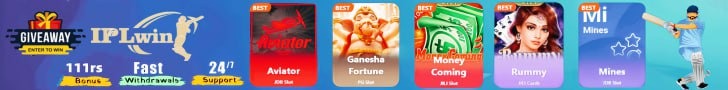The Combined Medical Services Examination (CMS) 2024 marksheet has been released on the official Union of Public Service Commission website, upsc.gov.in. To view their scores, candidates who took the test can go to the official website.
The marksheet of the recommendated candidates was also released by the Commission on November 22, 2024.
How to check the UPSC CMS marksheet:
Step 1: Visit the official website, upsc.gov.in.
Step 2: Locate the ‘Examinations’ tab, click on the drop-down menu, and select ‘Marks Information.’
Step 3: After clicking on the Marks Information section you will be redirected to a new portal comprising the link to the UPSC CMS mark sheet 2024.
Step 4: Select the relevant link and you will be prompted to enter the registration number/ roll number and date of birth.
Step 5: After you enter the details, the UPSC CMS result will be displayed on the screen.
Step 6: Keep it saved on your computer or take a print of it.
Exam format:
The UPSC CMS 2024 exam will be set to appear in two parts. Part I is the Written Examination, which contains two papers, each carrying 250 marks, with a duration of two hours per paper, totaling 500 marks. Part II will be a Personality Test, worth 100 marks, and will be conducted for candidates qualified in the written examination.
Selection process:
Selection process for the exam is divided into two key steps: Written Test consisting of objective multiple-choice questions (MCQs) and Personality Test through an interview.